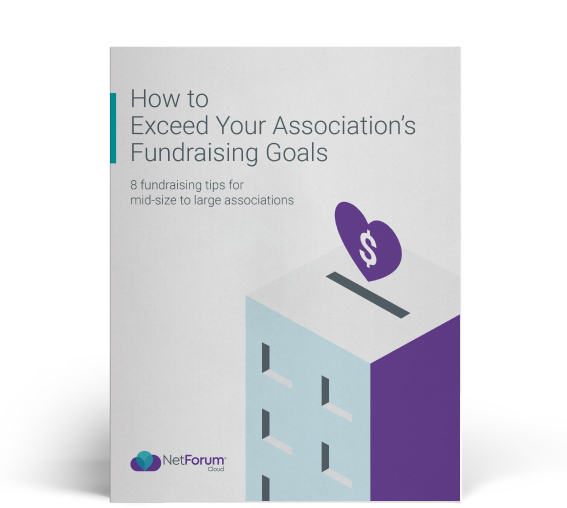Here’s how to optimize your fundraising efforts in today’s changing world.
Here’s how to optimize your fundraising efforts in today’s changing world.
When it comes to driving revenue for associations, fundraising plays a significant role. It has become an essential revenue-generating activity to support initiatives that help drive associations’ strategic plans.
Fundraising revenue translates into an association’s ability to do things like:
- create new programs
- fund scholarships
- conduct research
- finance other strategic initiatives
Four best practices for association fundraising
Successful fundraising requires the ability to gather and use data about your members, donors, and prospects to inspire more donations in an efficient and effective way. Especially with the ups and downs in our world over the past couple of years, it’s important to think about fundraising strategically and have the right tools in place to optimize your fundraising efforts.
Here are four key approaches to help you not only reach, but also exceed, your fundraising goals:
1. Capture data to identify new opportunities.
In addition to capturing basic demographic data for your members, donors, and prospects, be sure to capture other information in your association management software (AMS), such as their:
- Giving history
- Other interactions, including event attendance and volunteering with your organization
- Relationships with other contacts in your AMS
These data points can help you uncover fundraising opportunities. For example, your members might be more likely to donate after volunteering or attending one of your association’s events– when they’re still feeling the most connected to your organization. Keeping this in mind, you might target volunteers and event attendees for a special, personalized donor cultivation campaign.
TIP: Fundraising functionality in NetForum Cloud AMS by Momentive Software helps your organization deepen donor relationships and increase donations as part of your revenue-generating plan.
2. Automate moves management processes for more efficient donor cultivation.
Moves management is all about moving prospective donors to donors, and moving donors to higher levels of giving. Moves management processes should include four key phases:
- Series – This is your overall initiative. It’s where you define what you’re trying to achieve and who you will be targeting for each campaign.
- Stage – This is where you define your touchpoints with the donor or prospect in each campaign.
- Status – This is where you track key performance indicators that show you the status of each donor or prospect and measure the success of your efforts along the way.
- Tasks – These are prompts for staff members to reach out to donors or prospects based on their status in the moves management process to keep them moving forward.
By automating moves management processes, you can cultivate donors more efficiently. This approach allows your staff to focus more of their time on high-value, high-touch communications.
TIP: Moves management functionality in NetForum helps you simplify the cultivation of prospects to donors and lifetime donors. You can track, analyze, and predict the movement of donors and prospects. You can also easily assign tasks to staff and key volunteers based on donor behavior.
3. Personalize the solicitation using dynamic ask ladders.
The idea here is to include a predetermined set of donation amounts on your donation page that will likely drive the biggest donation. So, for example, if a donor gave $100 last time, you might offer them one-click donation options starting at $100, and then offer a few other giving levels above that, including an option for donors to set their own amount. The starting amount will be different based on each donor or prospect’s giving history with your organization.
Some characteristics of a good ask ladder:
- Offers fewer than five choices for the donation amount
- Is based on each donor’s giving history
- Is calculated for you by your donor software
TIP: Fundraising functionality in NetForum calculates ask amounts for you so you can easily add dynamic, personalized ask amounts to your solicitations and drive greater results.
4. Expand donations through matching gifts.
Corporate matching gifts involve companies financially matching donations that their employees make to nonprofit organizations. By encouraging your donors to apply for eligible matching gifts from their employers, and making that matching gift process simpler, you can grow donations without having to ask donors to reach back into their wallets.
Here are some key steps for putting matching gifts to work for your association:
- Identify potential matching corporations in your database.
- Let your members and donors know that their companies will match their donations to your organization.
- Have tools in place to go after the matching gifts.
TIP: NetForum includes functionality to help you identify, encourage, and track matching gifts for your fundraising program.

Learn more
These are just a few best practices and the tools that can help you exceed your fundraising goals. Discover how the right AMS system can help you accomplish your fundraising efforts in the guide, 8 Fundraising Activities Your AMS Can Help You Take to the Next Level.