Keeping your member data safe builds member loyalty and reduces risk for your association.
Here are three ways that the right association management software can help protect your member data.
October is Cybersecurity Awareness Month – the perfect time to consider what your association is doing to protect your member data.
Why it’s important to keep your member data safe
 Protecting your association’s member data is important for a couple of reasons. One, it reduces risk for your organization by staying in compliance with data security regulations. Two, it helps to build members’ trust in your organization, which translates into greater member loyalty.
Protecting your association’s member data is important for a couple of reasons. One, it reduces risk for your organization by staying in compliance with data security regulations. Two, it helps to build members’ trust in your organization, which translates into greater member loyalty.
Four ways that the right association management software helps to keep your member data safe.
The right association management software (AMS) supports your cybersecurity efforts. It also helps you to enforce data security best practices.
Here are four ways that the right AMS helps to keep your member data safe:
1. Managing your member data in one place.
Using a single system to collect and manage your member data makes it easier to keep your data secure. For example, NetForum AMS by Momentive Software incorporates more than 30 modules for everything from membership management, chapter management, and committee management to credentialing and fundraising to meet your entire organization’s needs. Because member data for these functional areas of your organization is managed in one system, you have fewer systems to worry about when it comes to securing access to your data and ensuring your organization’s data practices are consistent and compliant.
2. Using strong security features.
There are multiple ways that your AMS can help you secure your member data. For example, here are some of the key security features of NetForum:
- Secure platform – NetForum is built on the Microsoft Azure platform, giving your organization the modern security benefits of the Azure environment through NetForum, including:
- Cloud-native network security and monitoring protects the data and performance of your applications and network
- Built-in cloud governance capabilities help ensure your organization meets global data regulation requirements, including General Data Protection Regulation (GDPR)
- Cost-effective backup and disaster recovery minimizes disruptions to your organization
- Multi-factor authentication – To log into NetForum, users must pass through two levels of authentication. Once users enter a valid network login and password, NetForum checks to confirm that the user is in the NetForum database. Once they have been authenticated, the system checks to see what security group the user is a member of, and then defines that user’s permissions accordingly.
- Risk mitigation – The NetForum team stays updated on the latest security threats and tools and takes proactive steps to mitigate risk. For example, reCAPTCHA is a free and commonly used tool that’s easy to install and adds another layer of protection to your website and member data, helping to tell the difference between people and bots. However, hackers have recently found a way around reCAPTCHA, so the NetForum team is actively working on multiple ways to mitigate the new risk.
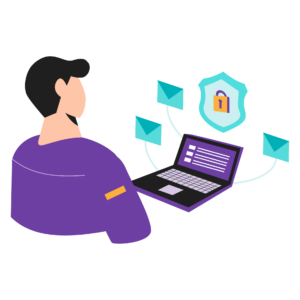 3. Adding extra layers of security.
3. Adding extra layers of security.
An AMS system that offers an extra layer of security can help make your cybersecurity efforts even stronger. For example, NetForum offers Advanced Threat Protection and Fraud Prevention as an optional security offering.
With network-level security monitoring, it can catch bad actors before they reach your AMS. Driven by artificial intelligence (AI), this security service is a specialized web monitoring tool that:
- Provides real-time protection against bots (that might create fake accounts), fraud (including account takeover), and denial of service (or service overload) issues
- Complies with privacy laws, including the California Consumer Privacy Act (CCPA) and General Data Protection Regulation (GDPR)
- Offers 99.99 percent accuracy
4. Working with you on security.
While it’s important to have software in place that supports strong security, it’s also important to make sure your association is following the cybersecurity best practices that your software supports. Your AMS vendor should work with you to help you understand the software’s security functionality and what practices you should be following at your organization.
For example, the NetForum team provides customers with a list of recommended practices to prevent unauthorized access to your system and help protect member data. This includes things like:
- Using stronger passwords throughout the organization
- Implementing multi-factor authentication (MFA) to improve security
- Training for new employees on security best practices
- Removing credentials when employees leave the organization
And here’s a bonus tip: As you put cybersecurity measures in place, be sure to let your members know about it. Tell your members about the data protection steps you’re taking, and they’ll be more likely to trust you with their data. That trust will lead to a better member experience and, ultimately, greater member loyalty.
Learn more



